- March 9, 2024
- admin
- 0 Comments
- Marketing, Web Design
9 Tips to Supercharge Your WordPress Website and Boost Performance
Boost Your WordPress Website Performance
Is your WordPress website underperforming and lacking the traffic and conversions you desire? Don’t worry, we’ve got you covered! In this article, we will share with you nine expert tips to supercharge your WordPress website and boost its performance. With the ever-increasing competition in the online world, having a high-performing website is crucial to stand out from the crowd and attract visitors. From page loading speed to mobile responsiveness and user experience, each aspect plays a vital role in capturing and retaining your audience’s attention.
Throughout this article, we will delve into the essential strategies and techniques you need to implement to optimize your WordPress website’s performance. We will cover a wide range of topics, including choosing the right hosting provider, leveraging caching techniques, optimizing images, and much more.
By following these tips, you will not only improve your website’s speed and performance but also enhance user experience, increase search engine visibility, and ultimately drive more traffic and conversions.
So, are you ready to take your WordPress website to the next level? Let’s get started!
Why website performance is important:
When it comes to websites, performance is everything. A slow-loading website can be frustrating for users, leading to high bounce rates and poor user experience. In fact, studies have shown that users tend to abandon a website if it takes more than a few seconds to load. This means that if your website is not optimized for speed, you could be losing potential customers.
Not only does website performance affect user experience, but it also has a significant impact on search engine rankings. Search engines like Google consider website speed as one of the ranking factors. A fast-loading website is more likely to rank higher in search engine results, leading to increased visibility and organic traffic. To ensure your website performs at its best, it’s essential to regularly analyze its current performance and make necessary optimizations. Analyzing your website’s current performance. Before you start optimizing your WordPress website, it’s crucial to understand how it currently performs. There are several tools available that can help you analyze your website’s speed, load time, and overall performance.
One popular tool is Google PageSpeed Insights. This tool provides a detailed analysis of your website’s performance and suggests improvements to make it faster. It evaluates various factors, such as server response time, render-blocking resources, and image optimization.
Another useful tool is GTmetrix. It provides a comprehensive report on your website’s speed and performance, including insights on page load time, page size, and the number of requests. It also offers recommendations on how to optimize your website for better performance.
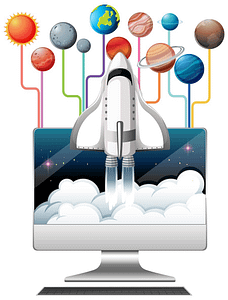
Optimizing website speed and load time:
One of the most critical factors in website performance is speed. Users expect websites to load quickly, and if your website takes too long to load, they will likely abandon it and look for alternatives. To optimize your WordPress website for speed, here are a few tips to consider:
1. Choose the right hosting provider: The performance of your website heavily relies on your hosting provider. Opt for a reliable hosting provider that offers fast servers and advanced caching mechanisms.
2. Leverage browser caching: Browser caching allows you to store static files, such as CSS, JavaScript, and images, on the user’s device. This reduces the need to download these files each time the user visits your website, resulting in faster load times.
3. Enable GZIP compression: GZIP compression reduces the size of your website’s files, making them quicker to load. By enabling GZIP compression, you can significantly improve your website’s speed and reduce bandwidth usage.
Remember, a fast-loading website not only improves user experience but also boosts search engine rankings, leading to increased organic traffic. Choosing a lightweight and responsive theme. The theme you choose for your WordPress website plays a crucial role in its performance.
A lightweight and responsive theme can significantly improve your website’s speed and user experience. Here are a few tips to consider when selecting a theme:
1. Opt for a minimalist design: Choose a theme with a clean and simple design. Avoid themes that are overloaded with unnecessary features and animations, as they can slow down your website.
2. Ensure responsiveness: With the increasing use of mobile devices, it’s essential to choose a theme that is mobile-friendly and responsive. A responsive theme adjusts its layout based on the user’s device, providing a seamless experience across all screen sizes.
3. Check for theme optimization: Look for themes that are optimized for speed and performance. Read reviews and check if the theme developer follows best practices for code optimization. By choosing a lightweight and responsive theme, you can ensure your website loads quickly and provides an optimal user experience on all devices.
Utilizing caching and CDN services.
Caching is an effective technique to improve your website’s performance by temporarily storing static files and data. When a user visits your website, the cached version is loaded, reducing the processing time and server load. Additionally, Content Delivery Network (CDN) services can further enhance your website’s performance by distributing your content across multiple servers worldwide. Here are a few caching and CDN tips to optimize your WordPress website:
1. Install a caching plugin: WordPress offers several caching plugins that can help you implement caching on your website. Popular options include W3 Total Cache and WP Super Cache. These plugins generate static HTML files, which are served to users, resulting in faster load times.
2. Integrate a CDN: A CDN stores your website’s files on multiple servers worldwide and delivers them to users from the nearest server location. This reduces latency and improves load times for users across the globe. Cloudflare and MaxCDN are popular CDN services that seamlessly integrate with WordPress. By leveraging caching and CDN services, you can significantly improve your website’s speed and performance, especially for users located in different geographical regions.
Optimizing images for faster loading Images are an integral part of any website, but they can also significantly impact its performance. Large and unoptimized images can slow down your website and increase load times. To optimize images for faster loading, consider the following tips:
1. Resize and compress images: Before uploading images to your WordPress website, ensure they are resized to the appropriate dimensions. Additionally, compress the images to reduce their file size without compromising quality. Tools like TinyPNG and JPEGmini can help you achieve this.
2. Lazy load images: Lazy loading is a technique that defers the loading of images until they are visible in the user’s viewport. This reduces the initial page load time, especially for websites with multiple images.
3. Use responsive images: With responsive design, your website should display images that are appropriate for the user’s device and screen size. WordPress offers built-in support for responsive images, making it easy to deliver the right image sizes to different devices.
By optimizing your images, you can significantly improve your website’s load times and enhance user experience, especially for users on slower internet connections.
Minifying and combining CSS and JavaScript files.
The CSS and JavaScript files used on your WordPress website can contribute to its overall load time. By minifying and combining these files, you can reduce the number of HTTP requests and improve your website’s performance. Consider the following tips:
1. Minify CSS and JavaScript: Minification is the process of removing unnecessary characters, whitespace, and comments from your CSS and JavaScript files. This reduces file size and improves load times. You can use plugins like Autoptimize or WP Rocket to automatically minify your files.
2. Combine CSS and JavaScript: Combining multiple CSS and JavaScript files into a single file reduces the number of HTTP requests required to load your website. However, be cautious when combining files, as conflicts between different scripts can occur. Test your website thoroughly after combining files to ensure everything functions correctly. By minifying and combining CSS and JavaScript files, you can optimize your website’s load times and provide a faster and smoother user experience.
Regularly updating and maintaining your website:
Regularly updating and maintaining your WordPress website is crucial for its performance and security. Outdated themes, plugins, and core files can slow down your website and make it vulnerable to security threats. Here are a few tips for keeping your website up to date:
1. Update WordPress core: Always ensure you are using the latest version of WordPress. Newer versions often include performance improvements and security patches. Enable automatic updates or regularly check for updates in your WordPress dashboard.
2. Update themes and plugins: Update your themes and plugins to their latest versions. Developers frequently release updates that address performance issues, bug fixes, and security vulnerabilities. Enable automatic updates or manually update them as soon as new versions are available.
3. Remove unused themes and plugins: Unused themes and plugins can not only clutter your WordPress installation but also slow down your website. Delete any themes or plugins that you no longer use to improve performance. By regularly updating and maintaining your WordPress website, you can ensure it performs optimally, remains secure, and provides an excellent user experience.
Conclusion: Optimizing your WordPress website for performance is a continuous process that requires regular monitoring and improvements. By following the nine tips shared in this article, you can supercharge your WordPress website, boost its performance, and attract more visitors. Remember, website performance is not only about speed but also user experience, search engine visibility, and conversions. Implementing these strategies will not only improve your website’s speed but also enhance user experience, increase search engine rankings, and drive more organic traffic and conversions. So, take action today, implement these tips, and watch your WordPress website soar to new heights!

Leave a Comment